Get started with Sepolia - Get ETH and deploy your wallet
Overview
The easiest way to get L2 Sepolia ETH on starknet is to use Starknet Faucet. This faucet is a simple web application that allows you to request $ETH for the Starknet testnet.
There is another way of acquiring SEPOLIA tokens, it involves obtaining them on the Ethereum Sepolia testnet and then transferring them to the Starknet Sepolia testnet. This process is more complex and requires the use of a bridge contract. We suggest using the Starknet Faucet.
Bridge Contract Method
Step 1: Obtain SEPOLIA Tokens on the Ethereum Sepolia Testnet
To acquire $ETH on the Ethereum Sepolia testnet, you can use:
The process is simple: log in, paste your Ethereum Sepolia testnet address, and click the "Send me $ETH" button.
Step 2: Transfer Your $ETH to the Starknet Sepolia Testnet
This step is slightly more complex. You will need to navigate to the Bridge Contract.
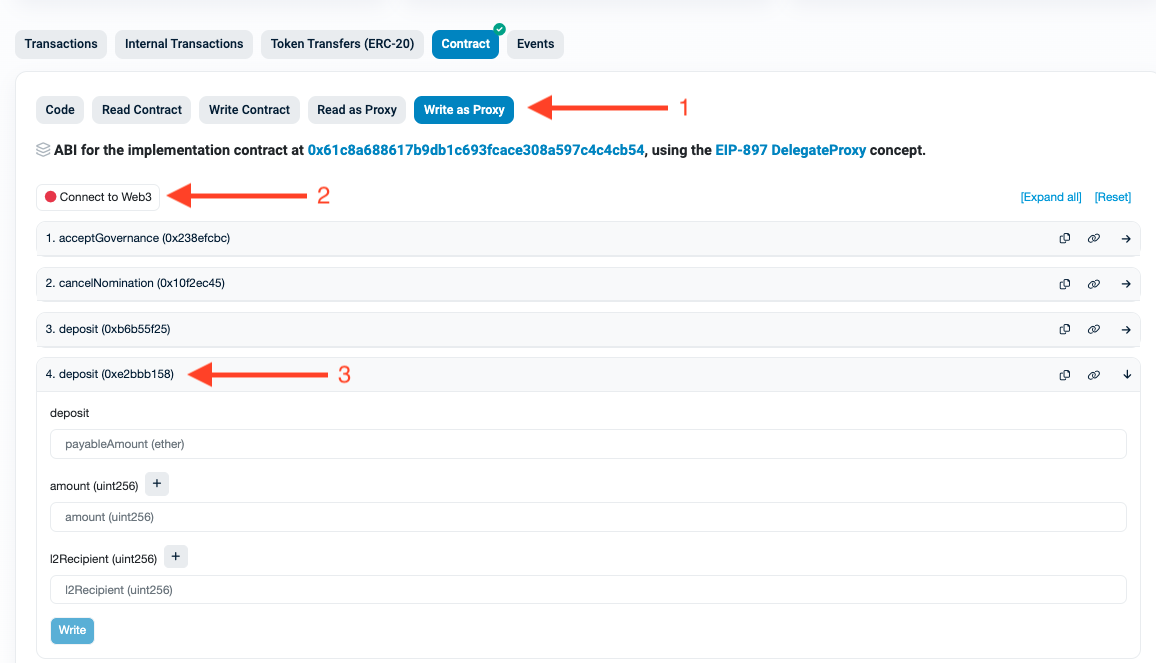
Connect the wallet containing your $ETH and then open function number 4 deposit (0xe2bbb158).
Parameter Specification
For the fields, specify:
deposit: The amount of ETH to deposit plus a small amount for gas. For example,x + 0.001 ETH. (Ex: 0.031)amount: The amount of $ETH you want to transfer to Starknet in uint256 format. In this case,0.03 ETHwould be30000000000000000(16 decimals).
1 ETH = 1000000000000000000 (18 decimals)
l2Recipient: The address of your Starknet Sepolia testnet account.
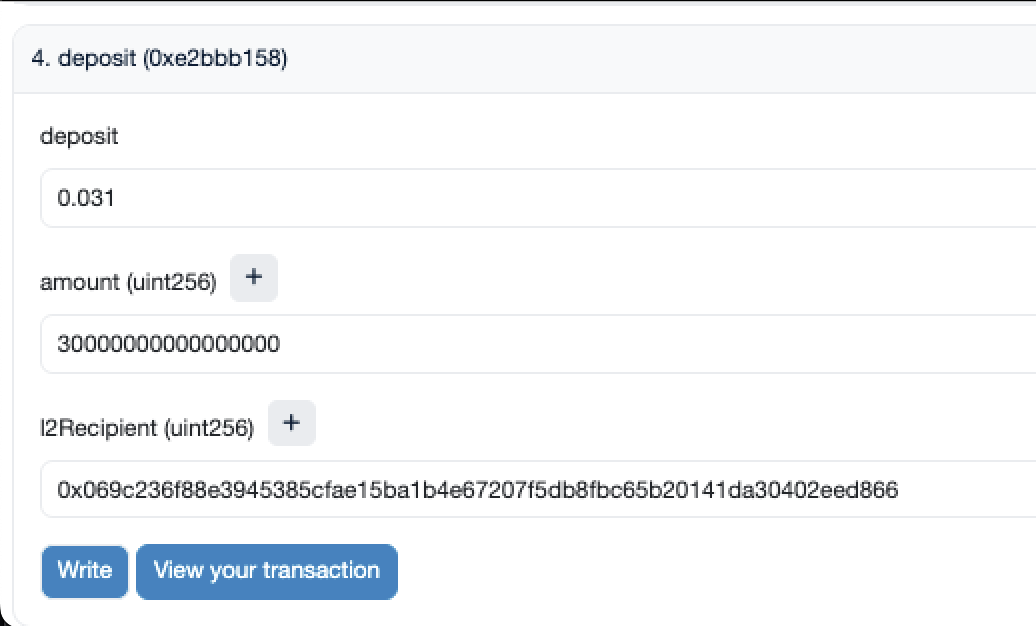
Click the "Write" button and confirm the transaction in your wallet.
[Optional] Wallet Deployment
If this is your first time using your wallet on the Starknet Sepolia testnet, go to your ArgentX or Braavos wallet and send some of the ETH you transferred to another starknet wallet. This will automatically deploy your wallet.